App feature overview
This article provides an overview of the Shopify app “Gift Option Plus.” It’s intended for those considering
implementing the app for the first time or those who want to understand the app’s overall structure.
Feature overview
Dashboard
The dashboard visualizes gift option sales. You can check sales and number of units sold for each widget and product, allowing you to see at a glance which items are selling well.
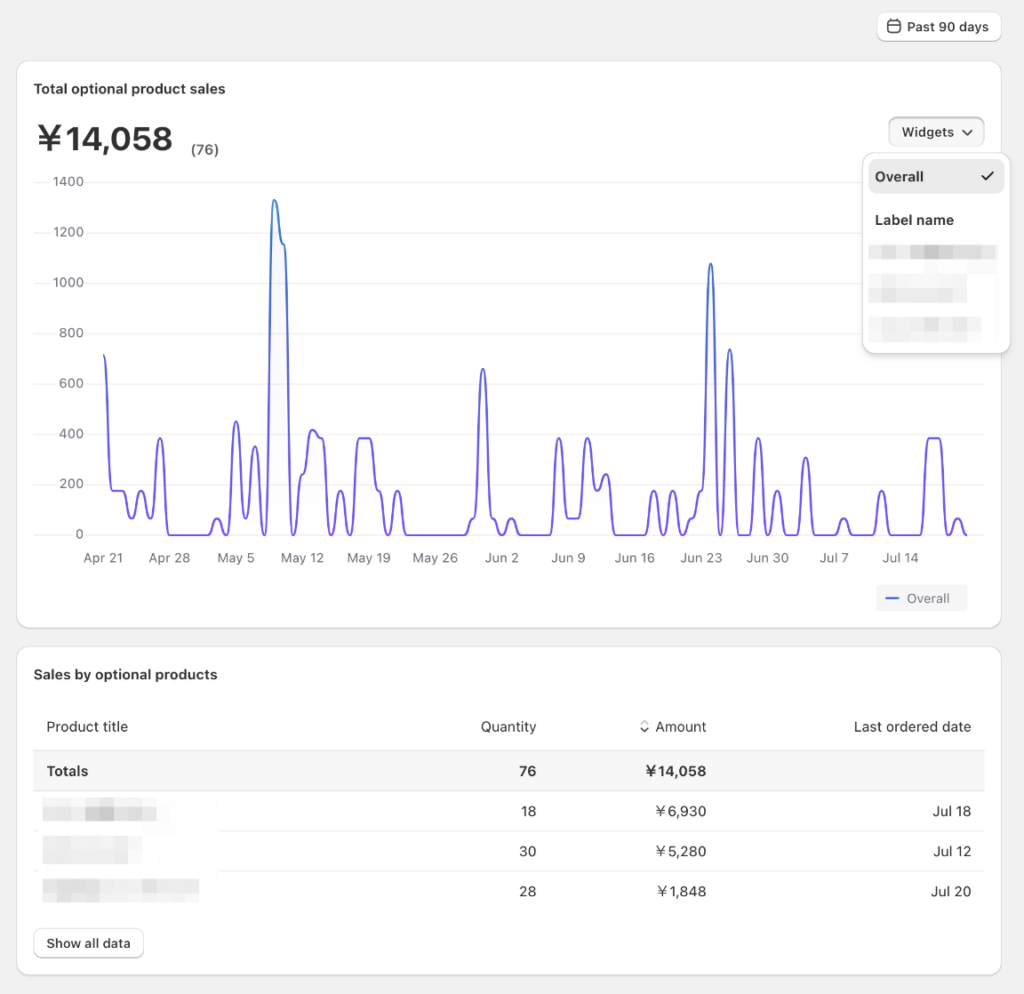
About widgets
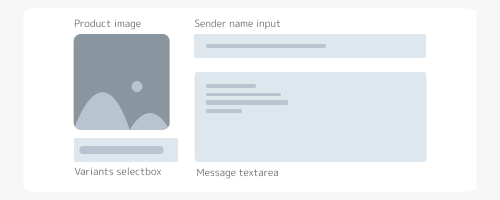
A widget is an input form composed of product images, product descriptions, and input fields. It adds user input information to orders when adding products to the cart and during checkout.

By default, widgets are displayed around the area marked in red. The display position can be freely changed.
Note: The default display position may vary slightly depending on the theme.

Widgets
The top page provides an overview of widget settings.
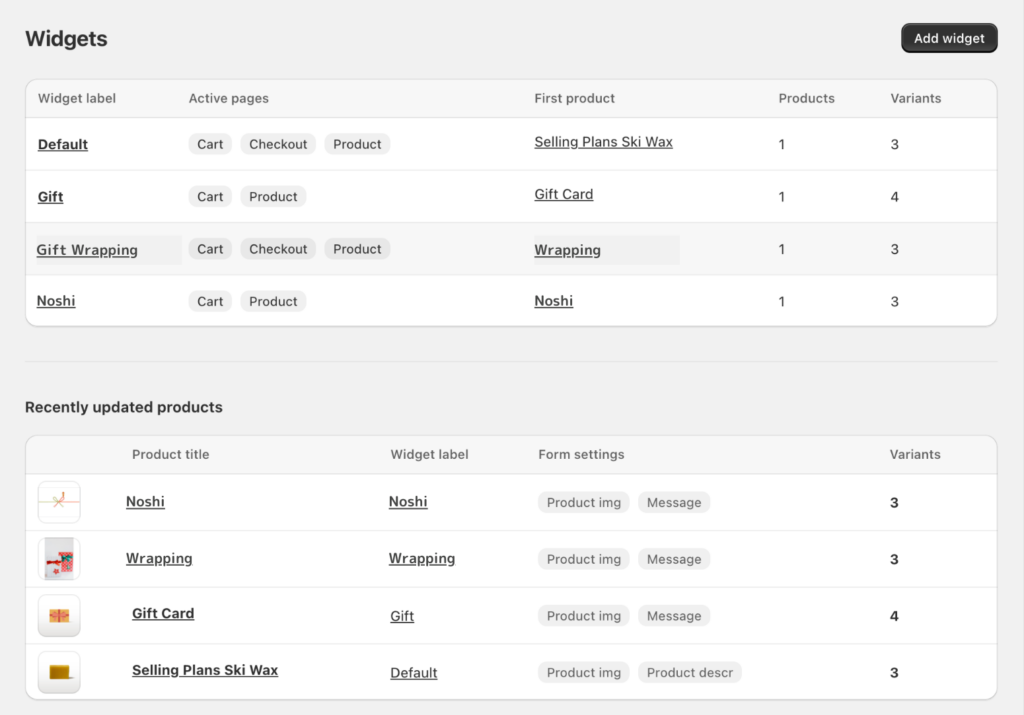
Click on an item in the list to access detailed widget settings.
Here’s an overview of each setting:
| Setting item | Overview |
|---|---|
| Common settings | Settings that affect the entire widget. |
| Page settings | Widgets can be placed on product, cart, and checkout pages. You can enable/disable for each page and set detailed display conditions. |
| Product settings | You can configure the products displayed in the widget (hereafter referred to as option products). In standard widgets, you can set up forms for each option product. |
Orders
- You can add information entered by users (hereafter referred to as option information) to the order note field.
- You can tag orders that include gift options.

Plans
This app operates on a monthly subscription model, with plans selected based on the number of widgets and features used.
For more details, please refer to the following page.

Conclusion
We hope this overview has helped you understand the app better.
After installing the app, following the steps in the setup screen to configure various settings will allow you to
start using it smoothly. If you want more detailed settings or information about specific features, please check out our reference articles. They’ll help you make even better use of the gift option app.
