Details of common widget settings
This article summarizes the common settings for widgets. Common settings allow you to configure the overall appearance and behavior of the widget. In addition to fixed text, you can customize explanations using “variables”.
Common setting items
“Description when selected” and “Use product image as a link” are only effective on product pages and cart pages.
Description
This changes the text next to the checkbox. By default, it’s the first thing customers will see. Please set the wording
to match your desired products.
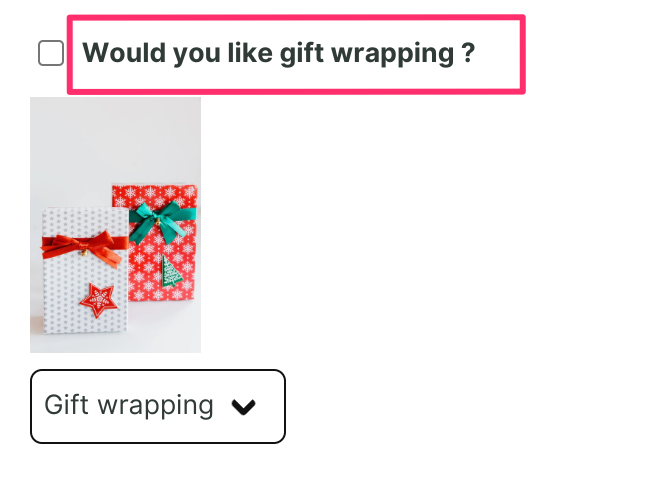
Description when selected
This changes the text displayed when a gift option is selected (checked).
The default is the same as the select box text: {optionTitle} - {price}.
Notice: The meaning of {optionTitle} is explained later.
Use product image as a link
This is only available when displaying product images in the form settings. When clicked, the product image opens the option product page in a new tab.

Open the widget on page load
By default, checking this displays the input form. When enabled, the input form opens as soon as the page finishes
loading. The first option product is displayed, making it easier for customers to notice the gift options.
About variables
Here’s an explanation of the “variables” that can be used to customize the text.
Variables available in “Description”
| Variable | Replaced Value |
|---|---|
{optionTitle} | Same as {productTitle} / {variantTitle}. |
{productTitle} | Title of the selected product. |
{variantTitle} | Title of the selected product variant. |
{price} | Price of the selected product. Currency symbol is added according to the shop settings. |
Variables available in “Description when selected”
In addition to the variables available in “Description”, the following can be used:
| Variable | Replaced Value |
|---|---|
{description} | The “Description” in common settings. |
Setting example
Here’s an example of the text displayed on the screen when variables are used in the “Description” setting:
Setting value and selected product
- Setting value
{productTitle} / {variantTitle} - {price}
- Selected product
- Product title: Wrapping
- Product variant title: Gift Wrap
- Price: $20
Wrapping / Gift Wrap - $20
Conclusion
We’ve looked at how common settings change widget behavior.
When considering the wording for “Description”, page settings and product settings in the widget configuration are also important.
Please refer to the following pages as well, and consider the widget settings as a whole to create a widget that’s easy for customers to choose from.

